Nothing is as annoying as being on cloud nine listening to your favorite songs and then, on a JBL Charge speaker, you experience some music interruptions. The JBL Charge 5 is positioned as a speaker with excellent sound and stable functioning, though, like any other Bluetooth speaker, it might occasionally have connectivity or audio problems.
This tip guide will therefore examine the probable causes why your JBL Charge 5 music might keep cutting out and also tell you easy fixes to fix the problem and have your music flow continuously.
Potential Causes of Music Cutting Out

Identifying why your JBL Charge 5 is experiencing interruptions is the first step in fixing the problem. Here are the most common reasons for music cutting out:
1. Bluetooth Interference
Bluetooth signals are sensitive to interference from nearby devices or Wi-Fi networks. If you’re using your JBL Charge 5 in high-tech environments with plenty of other active devices, interference can disrupt audio playback.
2. Obstacles and Range Limitations
Bluetooth connections have a limited range, typically around 33 feet (10 meters), and their signal strength weakens when there are walls, large furniture, or other physical obstacles between the speaker and the connected device.
3. Outdated Firmware
Firmware is the software installed inside your JBL Charge 5 that keeps it functioning smoothly. If it’s outdated, it can cause connectivity issues, including music interruptions.
4. Low Battery Level
Your speaker’s performance can degrade when its battery is running low. A low battery might lead to incomplete Bluetooth communication, causing music to cut out.
5. Corrupted Pairing Data
Sometimes, the saved Bluetooth data between your device and speaker can become corrupted. This can cause inconsistent connections and interruptions in playback.
6. Device Compatibility Issues
Not all issues originate with the JBL Charge 5 itself. The problem could lie with the smartphone, tablet, or laptop you are using to stream music.
Troubleshooting Steps to Resolve the Issue

Now that we understand the causes, here are actionable steps to fix your JBL Charge 5 and enjoy interruption-free music.
1. Minimize Bluetooth Interference
- Turn off other nearby Bluetooth devices to reduce signal interference.
- Move away from Wi-Fi routers or other electronic devices that might disrupt the Bluetooth signal.
2. Reduce Obstacles and Distance
- Keep your JBL Charge 5 and the connected device within the recommended Bluetooth range (33 feet or less).
- Remove any physical obstacles, like walls or large furniture, between the speaker and the audio source for stronger connectivity.
3. Update the Firmware
- Download the JBL Portable App (formerly the JBL Connect app) on your smartphone.
- Connect your JBL Charge 5 to the app and check if a firmware update is available.
- Follow the app instructions to install the latest firmware version. This often resolves connection and performance problems.
4. Reset Your Speaker
Resetting your JBL Charge 5 can clear out any glitches in its system. Here’s how you can reset it:
- Power on your speaker.
- Press and hold the Volume Up (+) button and the Play button simultaneously for about 10 seconds.
- Wait for the device to power off and restart, indicating that the reset is complete.
After resetting, re-pair your Bluetooth device with the speaker.
5. Check the Battery Level
- Ensure the JBL Charge 5 is fully charged before use.
- If the battery drains too quickly, try using the speaker while it’s plugged into a power source to determine if the issue stems from the battery.
6. Test with Another Device
To rule out issues with the connected device, try pairing your JBL Charge 5 with another smartphone, tablet, or computer. If the problem persists on multiple devices, then the issue is likely with the speaker itself.
7. Delete and Re-Pair Bluetooth Records
Even if the pairing seems functional, corrupted data within the Bluetooth record of either your device or the speaker may cause problems. Here’s how to fix it:
- Delete the JBL Charge 5 entry from your device’s Bluetooth settings.
- Turn off Bluetooth on your device, wait for a few seconds, and then turn it back on.
- Reconnect the speaker to your device as if it’s the first time pairing them.
8. Inspect for Physical Damage
If none of the above steps resolve the issue, visually inspect your JBL Charge 5 for any physical damage. Cracks, water exposure, or damaged ports could hinder its performance, and professional servicing may be required.
When to Seek Professional Assistance
If you’ve tried all of the above troubleshooting steps and the issue persists, it might be time to contact JBL support or seek professional repair services. JBL offers warranties on its products, so make sure to check if your speaker is still covered.
You can reach JBL customer support at their website or use the JBL Portable App to find support options.
Conclusion
A cutting-out speaker is frustrating, but the good news is that in most cases, the issue can be resolved quickly with a bit of troubleshooting. By addressing potential causes like Bluetooth interference, range limitations, outdated firmware, or a low battery, your JBL Charge 5 can return to delivering excellent, uninterrupted sound.
Experiencing your JBL Charge 5 music cutting out can be annoying, but most issues are easy to fix with a few quick checks. From Bluetooth interference and outdated firmware to low battery and device distance, identifying the root cause is the first step. With the solutions above, you can restore consistent sound quality and enjoy your music without interruption. If problems persist, consider contacting JBL customer service for advanced troubleshooting or warranty support. Get back to enjoying crisp, powerful audio the way it’s meant to be.

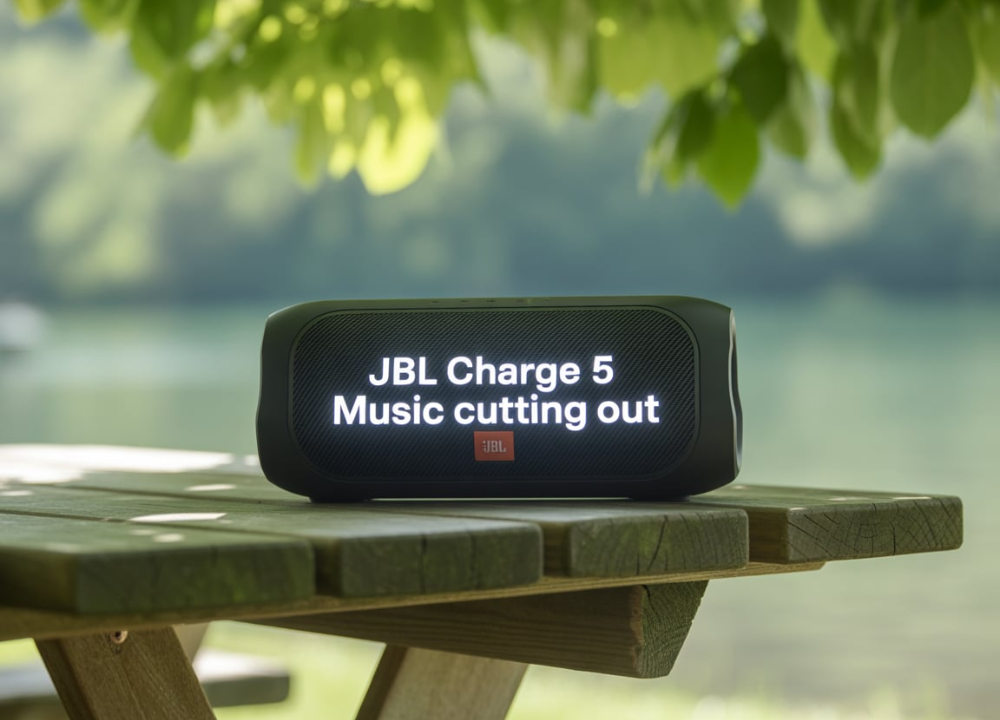

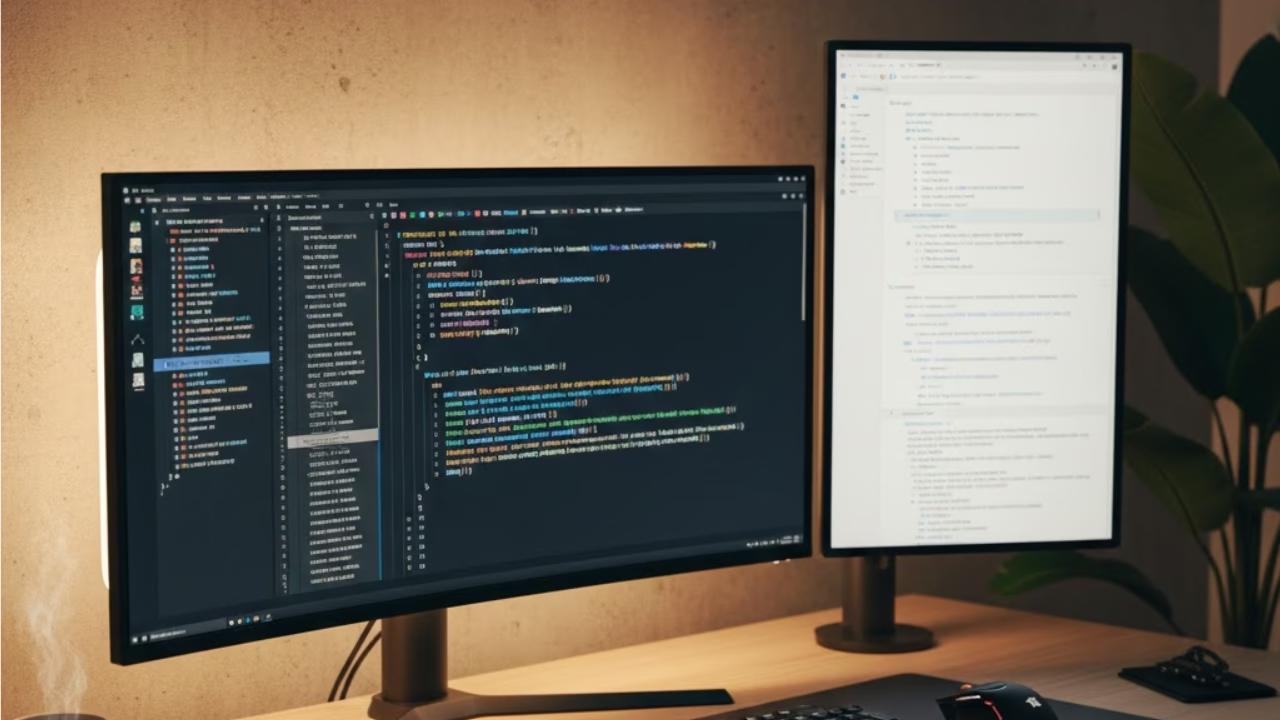
One thought on “JBL Charge 5 Music Cutting Out: : Causes and Easy Fixes”