Table of Contents
Are you frustrated by slow Wi-Fi, spotty wireless coverage, or devices without built-in Ethernet ports? A USB to Ethernet Adapter (USB 3.0 Gigabit) can be your lifesaver. It lets you plug a wired RJ45 cable into a laptop, tablet, or mini PC via USB 3.0 and enjoy stable, high-speed network connectivity.
In this guide, I’ll walk you through what to look for in a USB to Ethernet adapter, compare top models, share buying tips, and answer frequently asked questions. My goal: help you pick the best adapter that balances speed, compatibility, reliability, and price.
Why Choose a USB to Ethernet Adapter?

1. Overcome Wireless Limitations
Wi-Fi is convenient, but it’s subject to interference, signal drops, and bandwidth sharing. With a wired connection via USB Ethernet, you get consistent throughput and lower latency, especially useful for gaming, video calls, and large file transfers.
2. Modern Devices Lacking Ethernet Ports
Many laptops, ultrabooks, Chromebooks, and tablets no longer include Ethernet jacks. A USB-to-Ethernet adapter lets you add that port without sacrificing portability.
3. Easy Plug-and-Play Option
Most USB 3.0 gigabit adapters require no additional driver installation in modern OSes; they simply “just work” once plugged in (Windows 10/11, macOS, or Linux), depending on the chipset.
4. Cost-Effective Upgrade
Instead of replacing a device, this small adapter gives you gigabit-level wired connectivity without a big investment.
Key Specs & Considerations

When shopping for a USB to Ethernet Adapter (USB 3.0 Gigabit), don’t just go by the label “gigabit”; some units underdeliver. Here are the critical specs and features you must examine:
USB Version & Bandwidth
- USB 3.0 (aka USB 3.2 Gen 1) provides enough bandwidth to saturate a 1 Gb/s Ethernet link.
- Avoid adapters limited by USB 2.0 they bottleneck performance.
- If your device supports USB 3.1/3.2 Gen 2 or USB-C, ensure compatibility via the adapter or a proper cable.
Chipset and Driver Support
The internal chipset makes all the difference. Common ones include Realtek (e.g., RTL8156, RTL8153) and ASIX (e.g., AX88179A).
- These chipsets often enjoy broad driver support across Windows, macOS, and Linux.
- Be cautious of proprietary or obscure chips that may lack updated drivers.
- For example, the ASIX AX88179A is well supported and used in StarTech’s USB31000S adapter. CDW
Features Beyond Speed
High-quality adapters may include:
- Jumbo frame support
- VLAN tagging
- Wake-on-LAN (WOL)
- Link/activity LEDs
- Power-saving features (Energy-Efficient Ethernet)
Cable Quality & Length
Though the adapter is small, pairing it with a solid Cat5e/Cat6 Ethernet cable helps you avoid losses. Keep leads short (≤2 m) when possible for maximum stability.
Compatibility with Operating Systems
- Many adapters are truly driverless on Windows 10/11, macOS, and modern Linux.
- On older systems, a driver download might be necessary.
- Always check for chipset driver updates from the manufacturer.
Top Recommended USB to Ethernet Adapters
Here are some leading models currently available:
| Model | Highlights | Notes |
| StarTech USB31000S | Uses ASIX AX88179A, supports gigabit, and includes features like jumbo frames and WOL. | Solid, reliable, with a 2-year warranty. |
| CableCreation USB 3.0 to Gigabit | Plug-and-play, broad OS support, compact design. | Affordable option. |
| UGREEN USB to Ethernet Adapter | Driver-free in most systems, compact, and with good reviews. Amazon | Great for everyday use. |
These are just examples; always confirm specs (chipset, driver support) before purchase.
Performance in Practice
Speed Tests
Real-world tests often show close-to-maximum performance on quality adapters. For instance, some adapters using advanced chipsets achieved ~280 MB/s, which translates to ~2.2 Gb/s (beyond gigabit) under ideal conditions.
Reliability & Stability
Feedback from users suggests that good adapters don’t drop connections often. One user wrote:
“I haven’t had stability issues. It uses a Realtek 8156B chipset.
Still, poorly made adapters might suffer from stability issues, overheating, or driver conflicts.
How to Choose the Best Adapter (Checklist)
Use this checklist before buying:
- USB type matching for your device (USB-A vs USB-C / USB 3.0 / 3.1)
- Chipset picks like ASIX or Realtek with strong support.
- Warranty & support from a reputable brand
- Extra features (jumbo frames, VLAN, WOL)
- Positive user reviews, especially concerning reliability
- Price vs. performance: don’t overpay just for the brand alone.
Use Cases & Scenarios
For Gamers or Streamers
When latency is critical (e.g., online games or live streaming), wired Ethernet is a must. A USB-to-Ethernet adapter ensures you’re not impacted by Wi-Fi congestion or signal dropouts.
For Remote Work/Productivity
Video conferencing and large file transfers benefit from wired connection stability. Using one of these adapters ensures smooth uploads/downloads.
For Devices Like Mini PCs / Tablets
Mini PCs or tablets may lack RJ45 ports. This adapter fills that gap cheaply and efficiently.
As a Travel or Spare Network Tool
Because it’s small, you can carry one to use on hotel or office networks, which is especially useful when Wi-Fi is poor or overloaded.
Installation & Setup Guide
- Plug the adapter into a USB 3.x port (not USB 2.0)
- Connect your Ethernet cable (Cat5e/Cat6) to RJ45 port
- Ensure the OS recognizes it.
- On Windows, go to Network Connections.
- On macOS, look under Network & Internet. et
- On Linux, run ifconfig / ip a
- On Windows, go to Network Connections.
- Assign or accept IP / DHCP settings.
- Test throughput with a speed test or local transfer
- Update drivers/firmware if needed (via manufacturer site)
In most cases, the adapter will work automatically without manual driver installation.
Potential Issues & Troubleshooting
| Problem | Possible Cause | Solution |
| No network detected | Driver missing or USB port issue | Try an alternate USB port; install the driver manually |
| Slow speed (<< 1 Gbps) | Using a USB 2.0 port, a poor cable, or interference | Move to USB 3.0, use a fresh Cat5e/6 cable |
| Adapter running hot or unstable | Overheating or low-quality internals | Give it ventilation, avoid long usage at max load |
| OS not recognizing | Unsupported chipset or driver conflict | Seek an official driver or choose a better-supported adapter |
Also note: some operating systems critique or limit the use of RNDIS (Remote Network Driver Interface Specification) on USB networking for security reasons.
Conclusion
If you’re looking to add a reliable wired network connection to a device that lacks an Ethernet port, a USB to Ethernet Adapter (USB 3.0 Gigabit) is an ideal, cost-effective fix. Focus on a proven chipset, OS compatibility, and real-world user feedback.
By choosing a quality adapter, you enjoy stable, high-speed networking for gaming, productivity, streaming, or everyday use. Don’t settle for generic, poorly made options. Invest a little to gain consistent connectivity.
Ready to upgrade your network setup? Start by comparing the adapters above, checking the chipset and driver support, and purchasing from a trusted seller. Your internet experience will thank you.
FAQs
1. Will a USB 3.0 adapter really reach full gigabit speed?
Yes, if the adapter and your USB port support full bandwidth, many users measure near 1 Gbps (or ~110–120 MB/s) in real use. But avoid USB 2.0 bottlenecks.
2. Which chipsets are most reliable?
ASIX (e.g., AX88179A) and Realtek (e.g., RTL8153 / RTL8156) have strong driver support across OSes and perform well in real-world tests.
3. Can I use this adapter with my USB-C device?
Yes, just ensure you have a USB-C to USB-A or USB-C adapter that supports USB 3.x speeds, or use a native USB-C variant with equivalent specifications.
4. Does the adapter need special drivers?
In many modern systems (Windows 10/11, macOS, Linux), no. But on older systems or niche setups, you may have to install drivers from the manufacturer.
5. Is there latency or overhead using a USB adapter instead of built-in Ethernet?
There is a slight overhead, but for most applications like streaming, gaming, or file transfers, this difference is negligible. The advantages of consistent wired bandwidth generally outweigh the minor overhead.



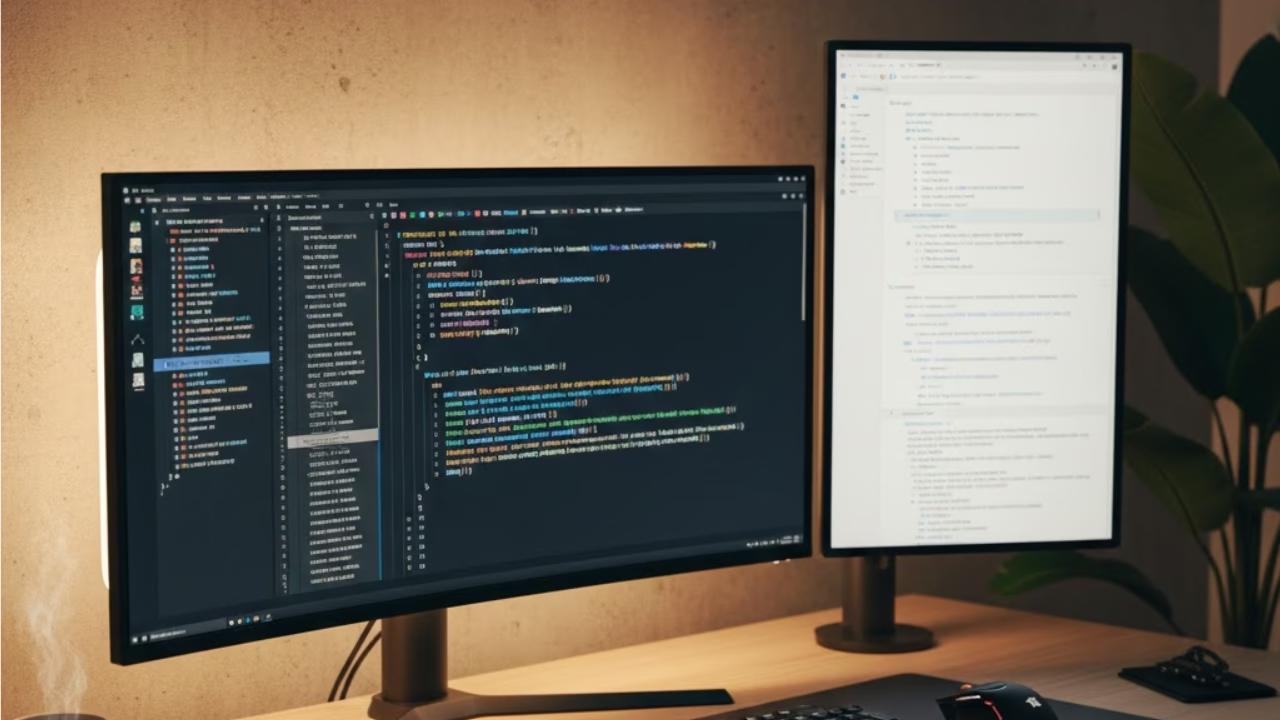
Really interesting article! The accessibility of tools like Play Sprunki is fantastic – anyone can create music now, even without prior experience. Love the focus on intuitive interfaces & cross-platform play!
Really interesting take on maximizing video poker returns! Thinking about creative tools like Sprunki Incredibox – building something from scratch feels similar to crafting a winning strategy. Intuitive design is key in both! It’s cool how accessible music creation is becoming, mirroring the desire for simpler game analysis.
That’s a fascinating point about musical patterns! It reminds me of platforms like Sprunki Mod, where anyone can build beats-no experience needed. Really cool to see accessible music creation tools! It’s inspiring how easy it is to experiment.
Interesting read! The focus on RNG certification & transparent RTP (96.2%-98.7%) at OG777 is a smart move for building trust. Seems like a legit platform – check out og777 legit for secure gaming & fast PHP transactions!