Are you looking to upgrade your TV audio experience with your UE (Ultimate Ears) Bluetooth speaker or headphones? Whether you’re enjoying a Saturday movie night or binge-watching your favorite series, connecting UE speakers to your television can create an impressive sound experience. The best part? It’s simpler than you think.
This guide will walk you through two easy methods for how to connect UE speakers to your TV, whether your TV has built-in Bluetooth or requires a Bluetooth adapter.
Why Use UE Speakers with Your TV?

UE speakers are renowned for their portability, durability, and premium sound quality. Connecting them to your TV ensures an immersive and dynamic audio experience. Plus, with Bluetooth connectivity, you can enjoy a wireless setup without tripping over cords or sacrificing sound clarity.
Method 1: Connecting UE Speakers to a TV with Built-in Bluetooth
If your TV is Bluetooth-enabled, you can directly connect your UE speaker in a few easy steps. Here’s how:
1. Put Your UE Speaker in Pairing Mode
- Press and hold the Bluetooth button on your UE speaker until it starts blinking. This indicates it’s ready to pair.
- For example:
- On UE Boom 3, press the Bluetooth button (above the power button) until you hear a tone.
- On the UE Wonderboom 2, press and hold the Bluetooth button until the indicator blinks rapidly.
2. Access Your TV’s Bluetooth Settings
- Navigate to your TV’s Bluetooth menu. You can typically find this in the TV’s settings under “Sound” or “Connections.”
- Search for available Bluetooth devices and select your UE speaker from the list.
3. Adjust Volume Settings
- Once paired, use your TV remote to adjust the volume. Your UE speaker will now play all the audio directly from your TV.
Pro Tip: Review your TV’s user manual if you encounter difficulties locating the Bluetooth settings.
Method 2:
If your TV lacks Bluetooth capability, don’t worry. You can still connect your UE speaker with the help of a Bluetooth audio adapter. Here’s how:
1. Choose the Right Bluetooth Adapter
Invest in a reliable Bluetooth adapter like
- Avantree Orbit or Avantree Oasis Plus
These adapters allow you to connect your UE speaker to your TV wirelessly and even support multiple device connections. They also offer extended Bluetooth range and low-latency features for synchronized audio and visuals.
2. Connect the Bluetooth Adapter to Your TV
- Plug the adapter into your TV’s audio output port. Depending on your TV model, you may find one of the following ports:
- Digital Optical (TOSLINK)
- 3.5mm Auxiliary (Headphone Jack)
- RCA (Red and White Audio Outputs)
Refer to your adapter’s user manual for detailed connection setup.
3. Pair Your UE Speaker with the Adapter
- Put your UE speaker in pairing mode.
- Enable Bluetooth pairing on the adapter. Keep both devices close until they successfully connect.
4. Adjust TV Audio Settings
- If using the digital optical port, go to your TV’s settings menu and set the audio format to PCM for optimal compatibility.
Additional Features of Avantree Adapters
Using adapters like the Avantree Orbit or Oasis Plus has unique advantages:
- Connect up to two pairs of headphones or speakers simultaneously for shared listening experiences.
- Use the adapter alongside a soundbar or stereo receiver without disconnecting your UE speaker.
Troubleshooting Tips
- Facing connection issues? Double-check if your speaker is in pairing mode.
- Audio delay? Ensure your Bluetooth adapter supports aptX Low Latency for seamless sync between audio and video.
- Speaker not showing up in Bluetooth devices? Restart both your TV and speaker, then try pairing again.
Why Upgrade Your TV Audio with UE Speakers?
- Portability: UE speakers are lightweight and easy to reposition around the room.
- Enhanced Sound Quality: UE’s rich audio profiles amplify your TV experience.
- Versatility: Whether you’re watching TV or streaming music, UE speakers seamlessly adapt to your entertainment needs.
Conclusion
If you’re searching for premium sound quality combined with effortless wireless connectivity, integrating UE speakers into your home setup is the way to go. Whether you have a Bluetooth-enabled TV or require an adapter, the steps above will have you enjoying a cinematic audio experience in no time.
Have a question about setting up your UE speakers or Bluetooth adapter? Contact support@avantree.com for assistance. For more accessories like the Avantree Orbit or Oasis Plus, check out the Avantree store.



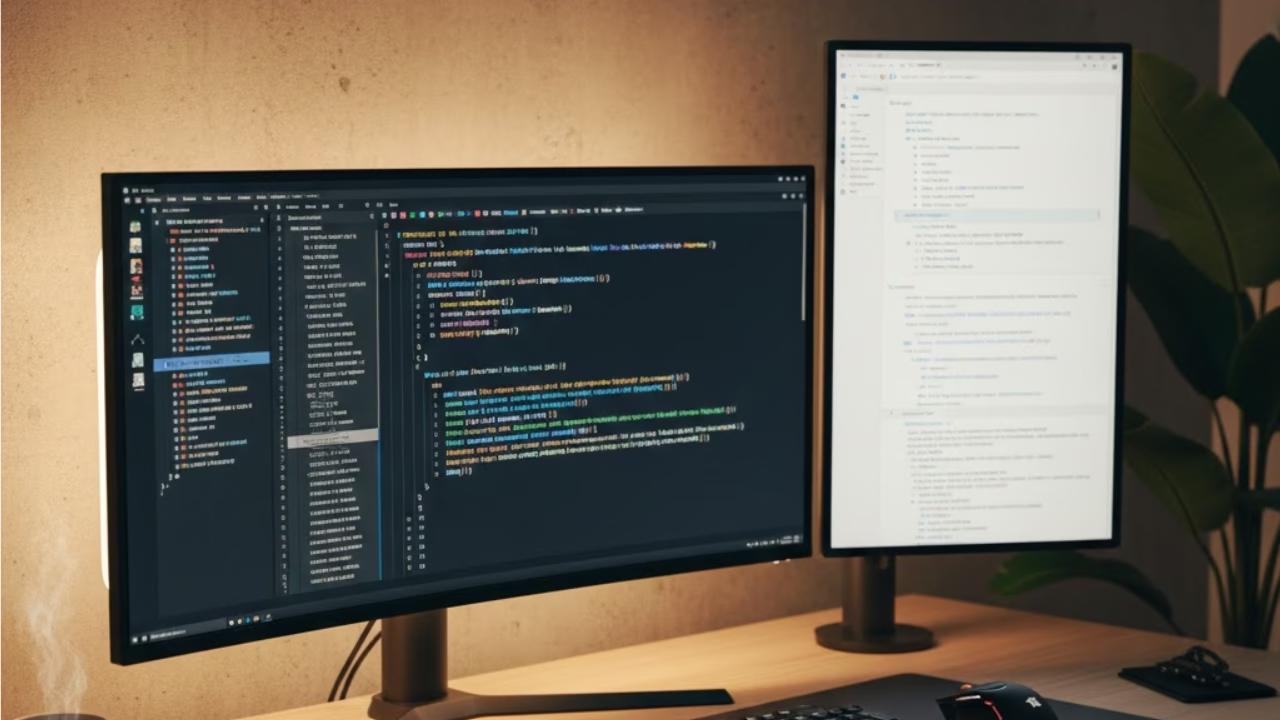
3 thoughts on “How to Connect UE Speakers to Your TV Easily”