Table of Contents
Introduction to Windstream Internet Speed Test
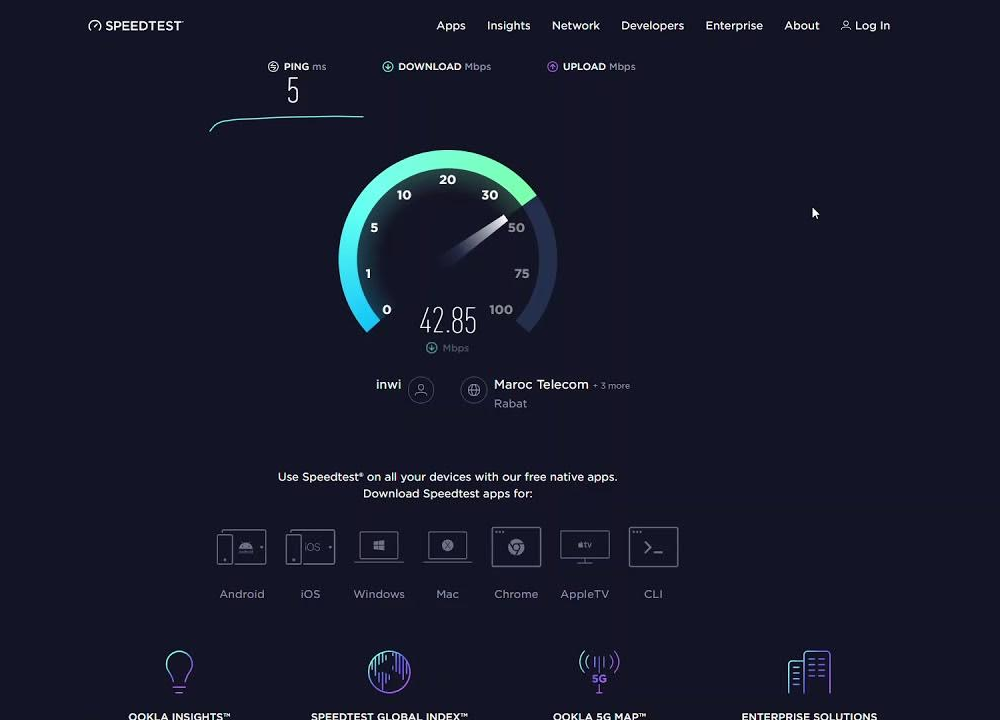
The internet has become a part of our daily lives, whether we’re working from home, streaming movies, playing games, or just browsing social media. For millions of users across the United States, Windstream Kinetic provides internet services. But how do you know if you’re really getting the speed you’re paying for? That’s where the Windstream Internet Speed Test comes in. This test gives you real-time data about your internet connection, including your download speed, upload speed, and ping.
Running a speed test is like giving your internet a quick health check. If you’re experiencing buffering, lag, or slow downloads, the results can help you pinpoint the issue and find a solution. With Windstream offering both DSL and fiber internet, your results will vary depending on the type of connection you have. For fiber users, speeds can be blazing fast, while DSL users may experience more limitations.
How to Run a Windstream Internet Speed Test Correctly
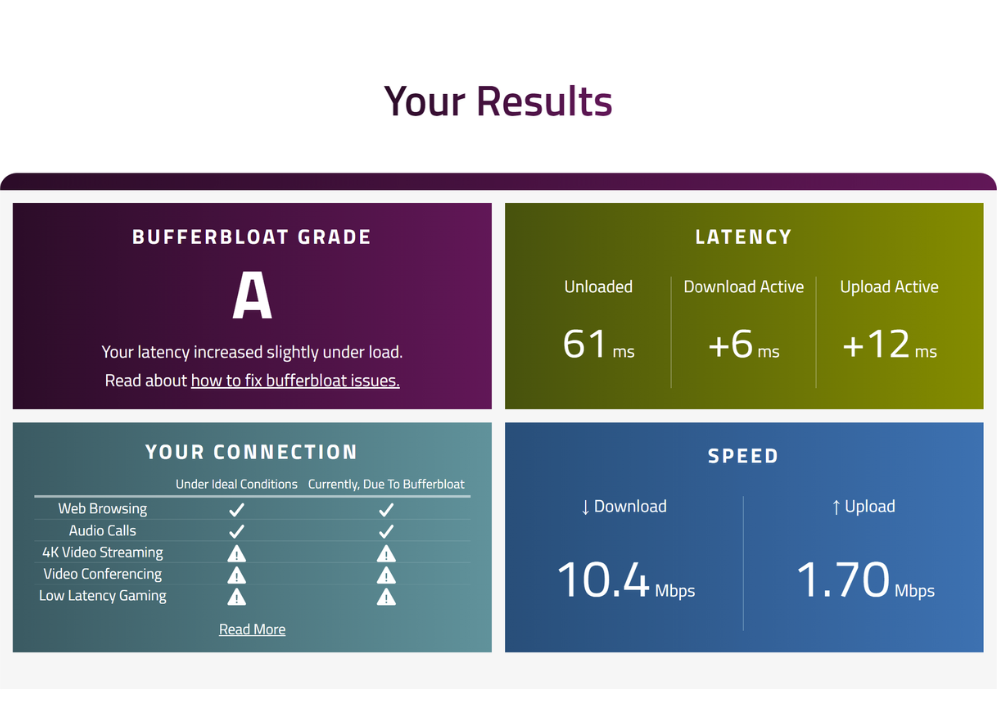
Running a speed test sounds simple, but many users make mistakes that lead to inaccurate results. To get the most accurate picture of your Windstream internet performance, follow these steps:
Testing via Wi-Fi
- Connect your device to your Wi-Fi network.
- Close any background apps that might use data.
- Visit a trusted speed test website or Windstream’s own tool.
- Click “Start Test” and wait for the results.
This method gives you an idea of how your Wi-Fi is performing across devices, but it may not show the true potential of your connection due to wireless interference.
Testing via Ethernet
For the most accurate results, connect your computer directly to the modem or router using an Ethernet cable. This eliminates Wi-Fi interference and shows the real speeds your Windstream connection can deliver.
If your Ethernet test shows fast speeds but your Wi-Fi test is slower, then the issue is likely with your wireless setup, not Windstream itself.
Factors That Affect Windstream Internet Speed
Sometimes, a slow speed test result isn’t Windstream’s fault, it could be something on your end. Here are some of the most common factors that can affect your internet speed:
Network Congestion
During peak hours, like evenings when everyone is streaming, internet speeds may slow down. This is common with DSL connections.
Router Placement
If your router is hidden in a corner or behind furniture, your Wi-Fi signal will weaken. Placing it in a central location ensures better coverage.
Device Limitations
Older laptops, smartphones, or gaming consoles may not support high-speed connections. Even if you pay for 500 Mbps, your device might only handle 100 Mbps.
Outdated Equipment
Using an old modem or router can bottleneck your connection. Upgrading to a newer model often boosts performance.
Running a Windstream Internet Speed Test helps you identify whether the problem lies with your provider or your home setup.
What Speeds Should You Expect from Windstream?
Windstream provides a wide range of internet speeds depending on your plan, connection type, and location. Understanding what speeds you should realistically expect helps you decide whether your current service is sufficient or if you should upgrade.
For light usage like checking emails, browsing social media, and casual streaming, speeds between 10 and 25 Mbps are usually enough. However, this can feel slow if multiple users are connected at the same time.
For streaming and gaming, you’ll want at least 50–100 Mbps. This ensures that HD or 4K content streams smoothly and games run without lag. Gamers in particular rely on both speed and low latency, making a higher-tier plan a smart choice.
For work-from-home users, higher speeds are essential. Video conferencing platforms like Zoom or Teams require a stable connection. If you regularly upload large files or participate in online meetings, a plan offering 200 Mbps or more is recommended.
Ultimately, your Windstream Internet Speed Test should align closely with the plan you pay for. If you’re paying for 100 Mbps but consistently see only 30 Mbps, it’s time to troubleshoot or reach out to Windstream support.
Windstream Kinetic Internet Plans Overview
Windstream Kinetic offers different internet types depending on where you live. These include DSL and fiber internet, with speeds and availability varying by region.
DSL Speeds
DSL is widely available in rural areas where fiber has not yet been deployed. Speeds usually range between 10 Mbps and 100 Mbps, but performance can drop during peak hours due to shared bandwidth.
Fiber Speeds
Windstream’s Kinetic Fiber is the premium option, offering much faster speeds and higher reliability. With plans ranging from 200 Mbps to 1 Gbps (1000 Mbps), fiber is ideal for households with heavy internet usage. Fiber also provides symmetrical speeds, meaning your upload and download rates are nearly identical, a major benefit for remote workers and gamers.
Availability by Region
Not all areas have access to Windstream Fiber. Rural and suburban regions often rely on DSL, while urban locations are more likely to have fiber. Checking Windstream’s website or contacting their customer service can confirm availability in your location.
Comparing Windstream Speeds to Competitors
It’s natural to wonder how Windstream stacks up against other providers. While Windstream offers both DSL and fiber, performance varies greatly depending on which one is available in your area.
Windstream vs Spectrum
Spectrum is widely available and offers high-speed cable internet. While Spectrum’s speeds can be higher than Windstream DSL, Windstream Fiber plans can outperform Spectrum with symmetrical speeds.
Windstream vs AT&T
AT&T offers both DSL and fiber, similar to Windstream. However, AT&T has broader fiber coverage. Where fiber is available, Windstream and AT&T provide comparable speeds.
Windstream vs Xfinity
Xfinity is known for its fast cable internet speeds, sometimes exceeding 1 Gbps. However, unlike Windstream Fiber, Xfinity’s upload speeds are much slower. For heavy upload users, Windstream Fiber may be the better choice.
When comparing providers, it often comes down to location and availability. In areas with fiber, Windstream is highly competitive. In DSL-only areas, other providers may offer faster speeds.
FAQs
How do I check my Windstream speed?
You can check it by running the Windstream Internet Speed Test online. Simply click start, and you’ll see your download, upload, and ping results.
What should Windstream’s internet speed be?
It depends on your plan, but most households need at least 25–100 Mbps for smooth browsing, streaming, and video calls.
Is 20 Mbps slow or fast?
20 Mbps is fine for light browsing and streaming, but it may feel slow for multiple users or 4K streaming.
Is 10.0 Mbps a good internet speed?
10 Mbps is enough for basic online activities, but not ideal for modern households with multiple devices.
Is 500 Mbps internet fast?
Yes, 500 Mbps is considered very fast and is great for gaming, streaming, and households with heavy internet use.
Conclusion
The Windstream Internet Speed Test is one of the simplest yet most effective tools to check how well your Kinetic internet connection is performing. By running a quick test, you can instantly see your download speed, upload speed, and ping, which helps you identify whether your internet is fast enough for your needs. Whether you’re streaming movies, playing online games, or working remotely, knowing your actual speed ensures you get the performance you’re paying for.
If results are lower than expected, small adjustments like upgrading your router, switching to a wired connection, or contacting customer support can make a huge difference. At the end of the day, a reliable and fast internet connection is no longer a luxury, it’s a necessity, and Windstream’s speed test is your first step toward a smoother online experience.

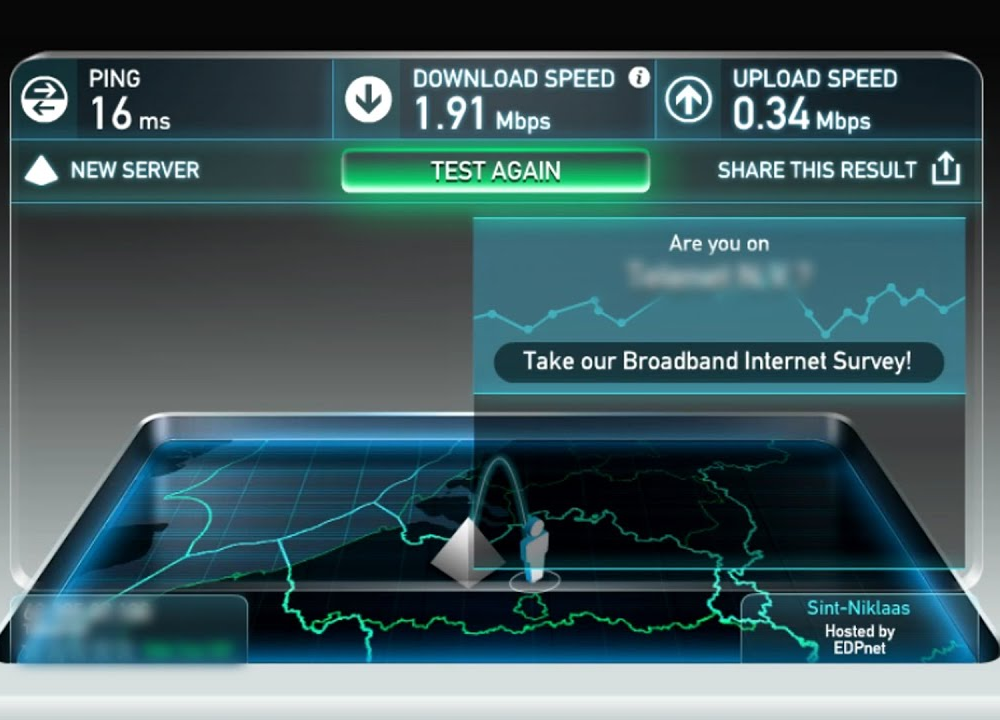

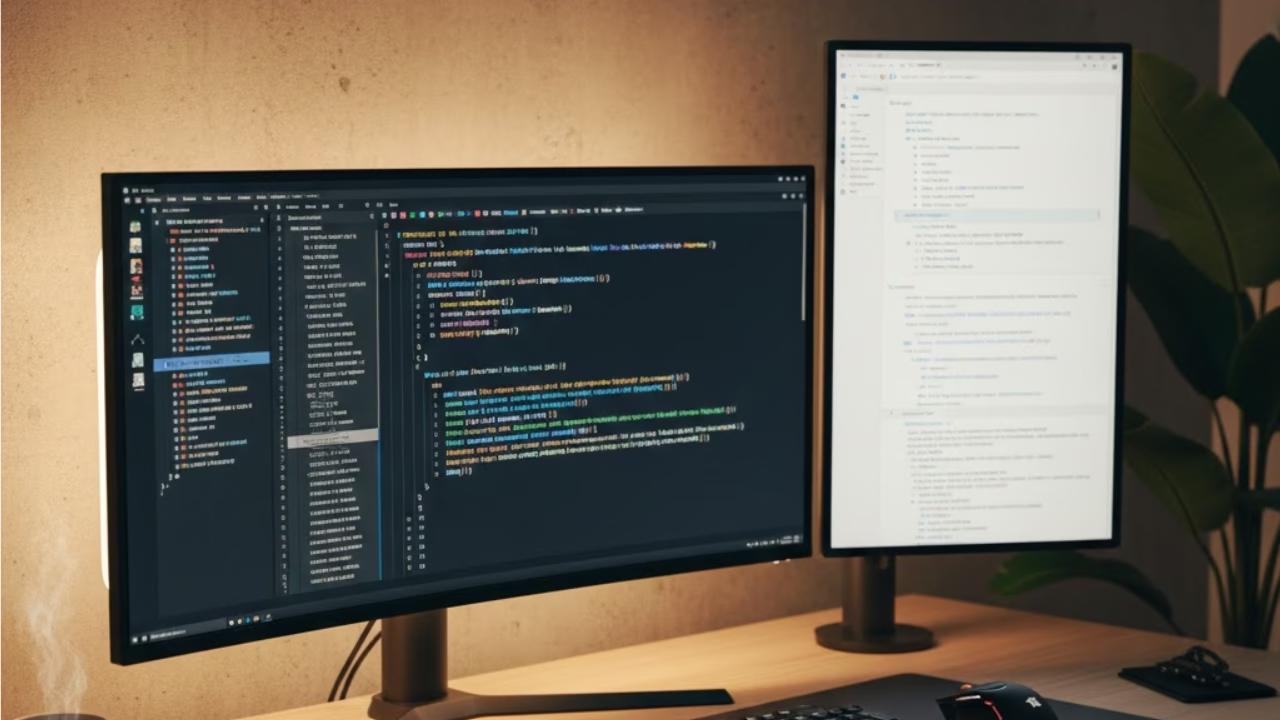
Interesting read! The psychology of chance is fascinating, especially with modern platforms. Security is key – seeing robust verification like with big bunny slot download gives players peace of mind. Responsible gaming tools are crucial too!
Really insightful article! It’s great to see platforms like big bunny com prioritizing security & responsible gaming-essential for a healthy experience. Player safety features are key, and verified registration is a smart step! 👍
Interesting take on bankroll management! Seeing platforms like big bunny casino prioritize security & verified accounts is a smart move for building trust in the online gaming space. Good article!